Sticker set "oneme — @stckrRobot"
Try our new plugin for Google Chrome. With it you can use stickers on any site!
Description
The "oneme — @stckrRobot" sticker set offers a delightful mix of cartoon, anime, and manga-style illustrations that captivate the imagination. Featuring animated and fictional characters with expressive human faces, this set is designed for users looking to add a touch of whimsy and creativity to their conversations on Telegram and WhatsApp.
Sticker Set Features
- Cartoon and anime-inspired designs
- Animated graphics that bring characters to life
- Expressive sketches of fictional personalities and faces
- Versatile illustrations suitable for various conversational tones
Why Use This Sticker Set
Using the "oneme — @stckrRobot" sticker set in your chats allows you to inject personality and fun into your conversations. Whether you're a fan of anime or just enjoy expressive illustrations, these stickers provide a creative and engaging way to communicate with friends and family on messaging platforms.



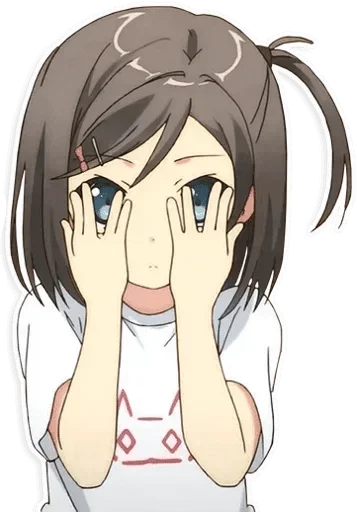









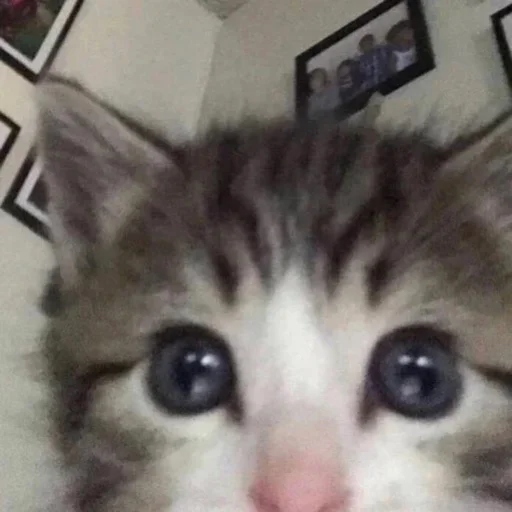
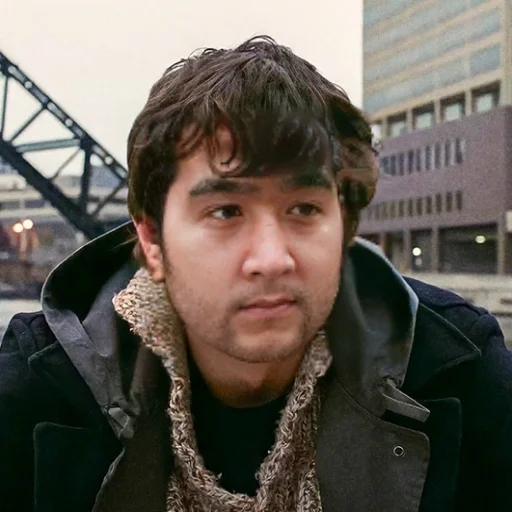


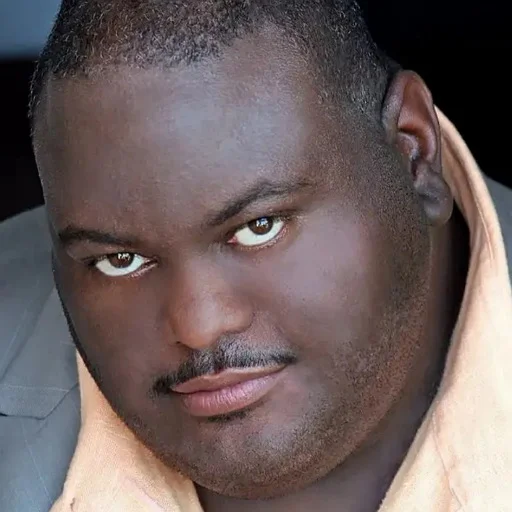

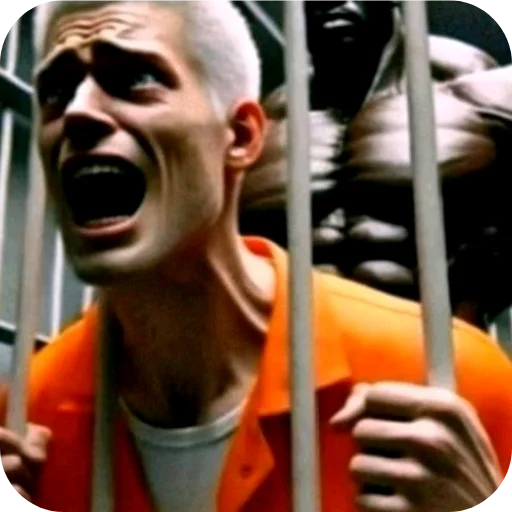
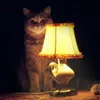 Sticker Collection
Sticker Collection
 Chat Bot
Chat Bot
 Gifs for conversations
Gifs for conversations